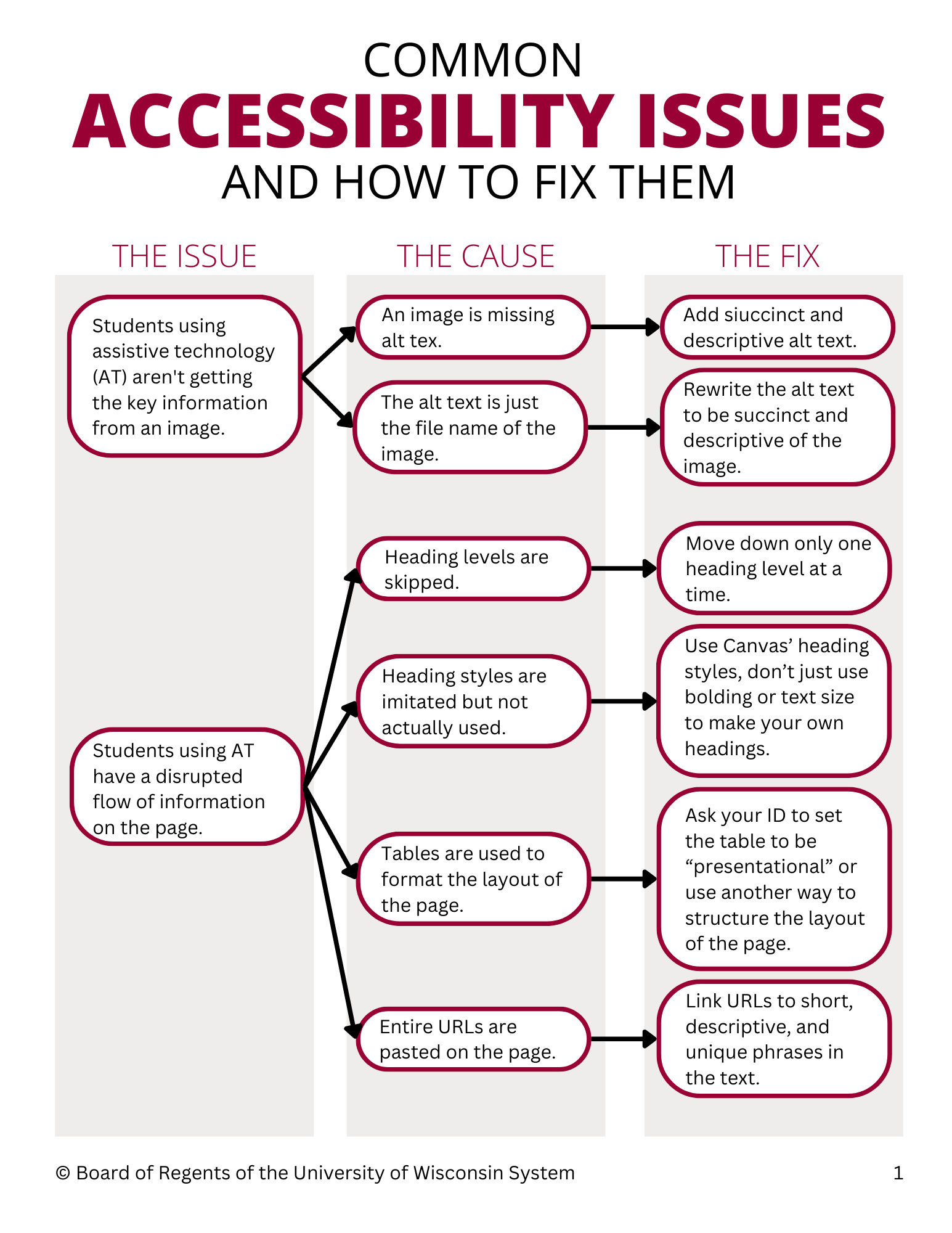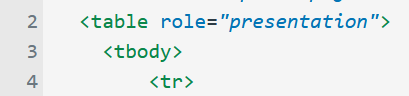If you have ever been working on your online course and thought to yourself:
“I feel like my discussions need a bit of variety.”
“I wish I could look at an example of someone else’s project rubric.”
“What exactly does it mean to ‘scaffold’ knowledge? Am I doing it right?”
You’re not alone! We often hear instructors talk about how they wish they could easily see examples of what others are doing in their courses. A group of our UWEX instructional designers has developed a way to give you a peek inside courses to see how your fellow instructors are implementing best practices in designing authentic assessments, creating instructor presence, and giving students effective feedback.
We are excited to unveil the UWEX Course Design Showcase website, featuring course examples from your peers!
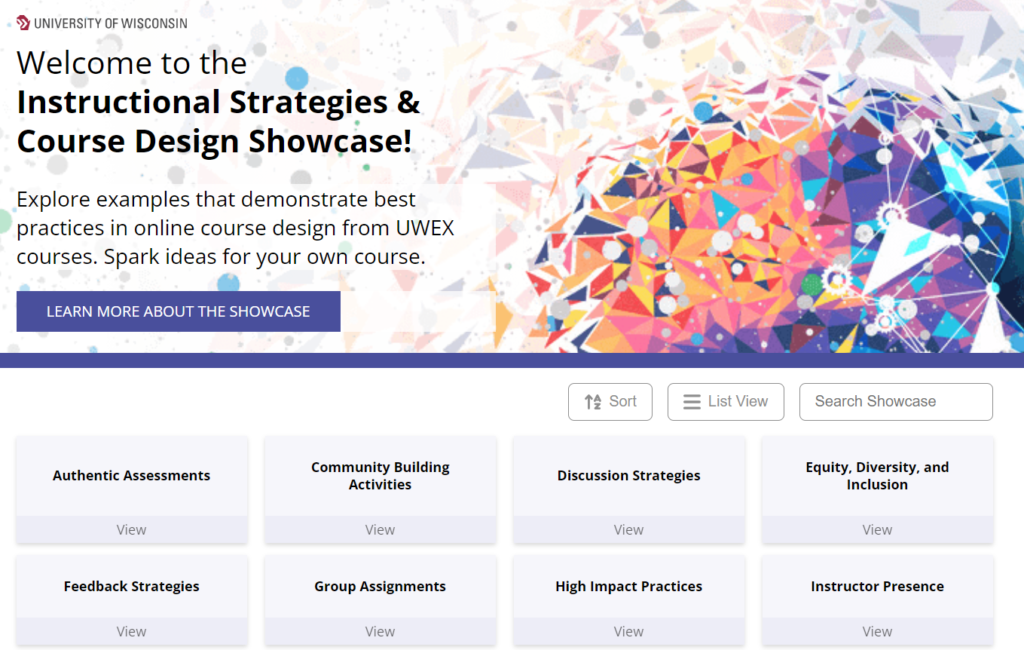
The site features numerous examples, which are organized into easy-to-find categories like:
- Discussions
- Rubrics
- Scaffolding
- Equity Diversity and Inclusion
- Student Engagement
- Community-Building Activities
And many more.
Clicking on one of these categories will take you to a page with examples from UWEX courses. Many of the examples feature testimonials from faculty and instructional designers highlighting their effectiveness and offering tips and suggestions for implementing them in your own courses. The focus is on the teaching strategy, which we hope will make it easy for you to adapt these examples to your course when you find something you like.
All of the examples on the site represent best practices in online learning. Members of our Instructional Design team nominated examples of successes worth replicating from faculty across our programs. Each submission was evaluated based on its use of research-supported, course-tested best practices and its ability to be implemented across content disciplines and delivery methods.
Here are some ideas of how you can use the Course Design Showcase:
- Quickly find and implement new strategies and activities
- Learn more about a best practice
- Validate great course design and teaching practices you are already using
We hope you’re inspired by these examples to try something new in your course. Hopefully, the showcase will save you some time if you are looking to redesign assessments and add new ideas to your course. If you see something you want to try, reach out to your instructional designer!
We would love to hear your thoughts on the Course Design Showcase as well. This is a living, active site; additional examples and categories will be added every semester. Stay tuned for how you can be involved in future example submissions. Please reach out to Kristin Kowal with any questions or feedback about the site.
Jason Beier, Interim Associate Vice President of Online Learning for UW Extended Campus, sums it up best:
This site is possible because of incredible faculty partners like you. We want to express our sincere thanks for your invaluable expertise and the inspiring ways you bring best practices to life in your online courses. We hope that these examples both celebrate your work and spark new ideas in order to serve students through excellence in teaching and learning.
This site would not be possible without all the hard work and dedication from YOU! We truly appreciate the work you do for our students.