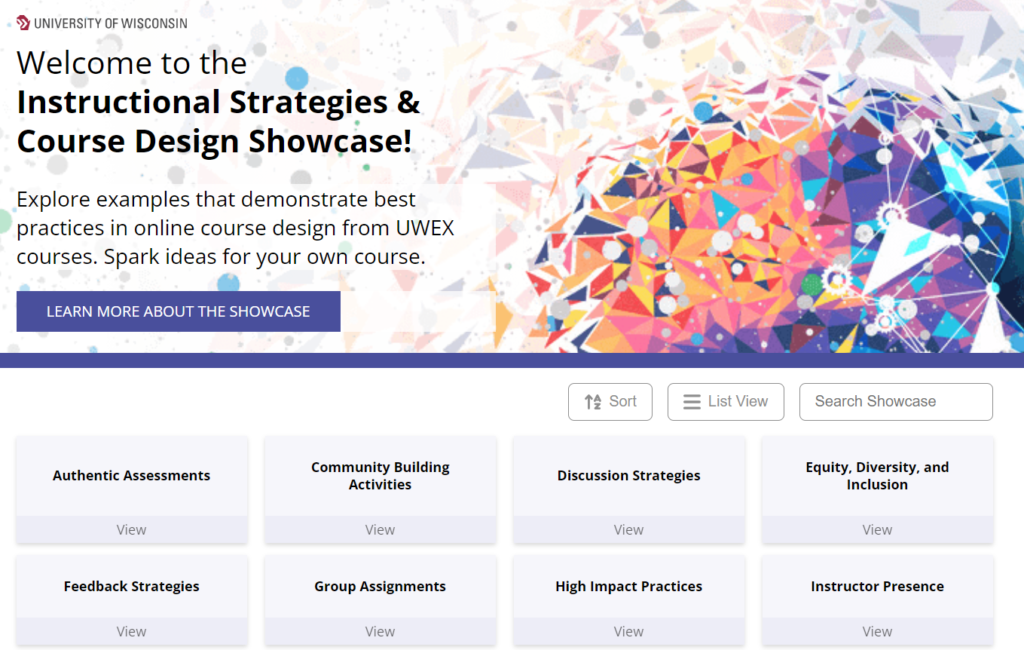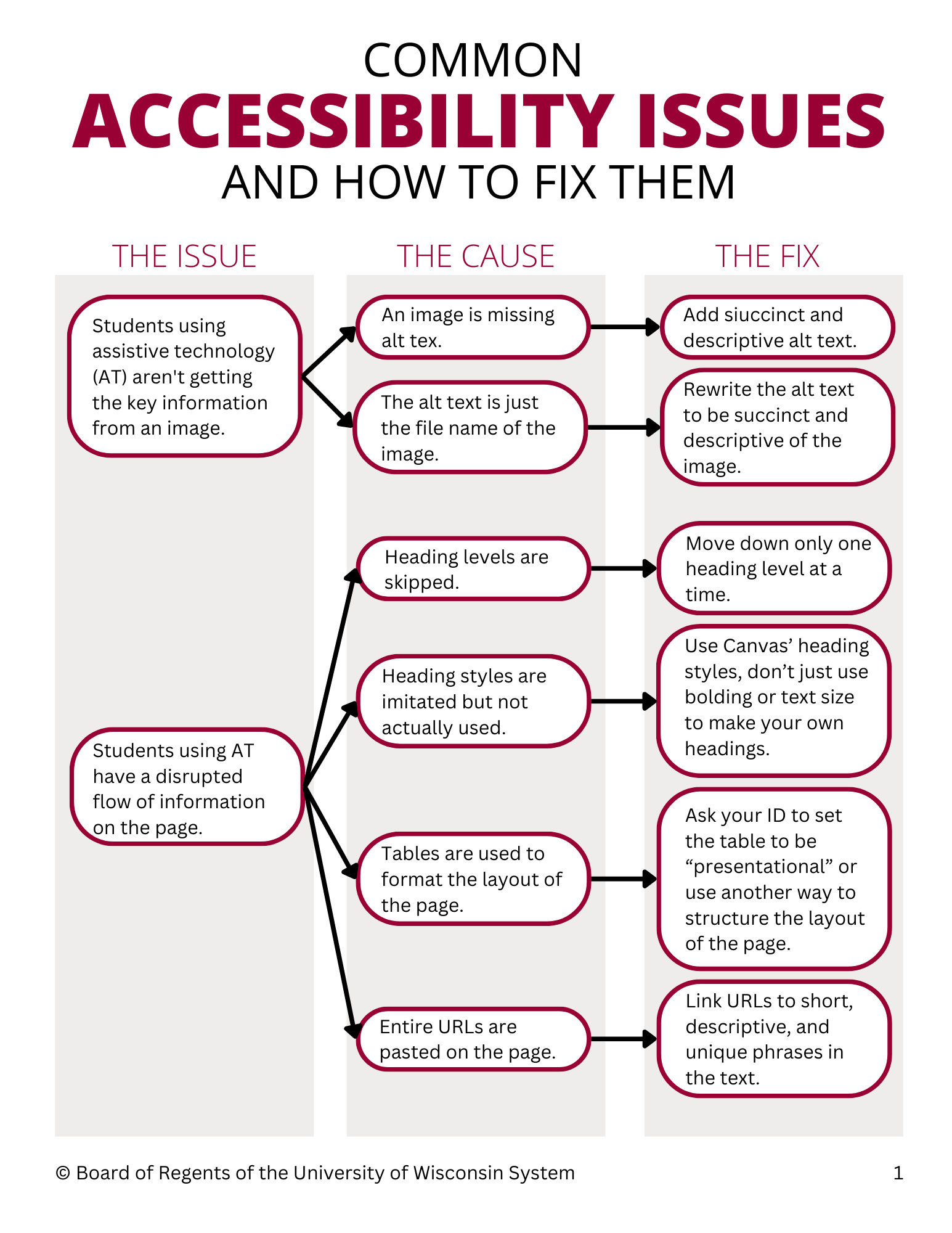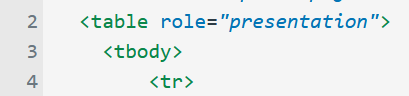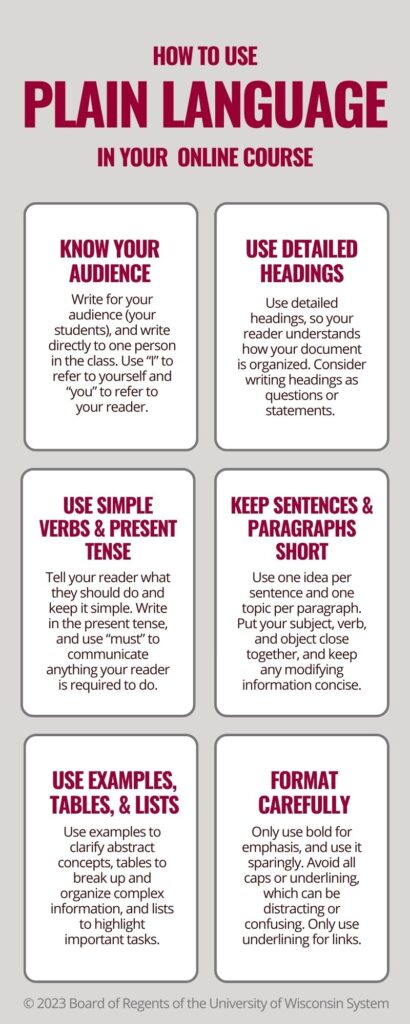Keynote Presentation by Dr. Rebecca Glazier
This year’s keynote speaker is Dr. Rebecca A. Glazier. A political science professor in the School of Public Affairs at the University of Arkansas at Little Rock, Dr. Glazier’s research interests span religion and politics, foreign policy, community engagement, the scholarship of teaching and learning, and more. Her book Connecting in the Online Classroom: Building Rapport between Teachers and Students (Johns Hopkins University Press, 2021) details how simple, regular, and science-based rapport-building strategies can significantly improve student retention and success. In 2023, EdTech named Dr. Glazier one of the top higher-education influencers to follow, which highlights Dr. Glazier’s championing of technology to connect with students on a human level in the virtual classroom. In her keynote presentation, Dr. Glazier will share research-backed evidence demonstrating the impact that building rapport can have, how to build that rapport, and how to make meaningful connections with your online students.
Faculty Breakout Sessions
At this year’s symposium, you’ll have the opportunity to attend several breakout sessions led by UW faculty and experts in instructional design and media. Offered in various formats, the sessions will all focus on current best practices in online teaching and learning and offer practical strategies on everything from producing impactful lectures to cultivating personal resilience and preparing students to flourish in the age of AI. Get a glimpse of each breakout session below and see the full details on the UW Extended Campus 2024 Faculty Symposium website.
Coaching Students on How to Thrive in the Era of AI
Dee Piziak, UW-Milwaukee
💻 Presentation Gain insights into the far-reaching impact of AI on various industries and careers and how educators can equip their students with the tools they’ll need to succeed in an AI-driven world.
Creating Effective 15-Minute Narrated PowerPoint Lectures for Online Classes
John Bennett, UW-Parkside
💻 Presentation Learn a streamlined approach for crafting concise and impactful 15-minute narrated PowerPoint lectures that efficiently use publisher-provided resources, existing slides, and additional relevant course material to foster a more engaged and informed learning experience.
Aligning Curriculum with Changing Industry Needs
Kelli Stein, UW-Parkside, and Eileen Horn (Instructional Designer), UW Extended Campus
💻 Presentation Through the lens of revamping the UW Flexible Option’s Project Management certificate, you will explore strategies for effectively aligning curriculum with changing industry needs. Additionally, this presentation will cover identifying emerging industry trends and integrating them into course design, ensuring students are equipped with relevant and marketable skills in their field of study.
Strategies for Incorporating Labs into Online Science Courses
Laura Lee, UW-Stevens Point; Kristine Prahl, UW-Stevens Point; Jennifer Bray, UW-Stevens Point; and Kristine Pierick (Instructional Designer), UW Extended Campus
🎤 Panel Discussion Learn innovative strategies for delivering meaningful lab experiences in online science courses. You will also have the opportunity to brainstorm and share your own best practices for designing and teaching online lab courses.
Challenges and Opportunities in Online Asynchronous Group Learning
Pritosh Kumar, UW-Parkside, and Michelle Gabor, UW-Parkside
💻 Presentation Explore the best methods to create, manage, and monitor effective group assignments for both undergraduate and graduate online students. You will also discover new online tools for group learning and how to gauge success by evaluating metrics like participation, cohesion, and individual learning in a group setting.
Creating Effective Group Project Teams
Scott Dickmeyer, UW-La Crosse
✏️ Workshop Learn how to craft better work groups by identifying students’ individual managerial strengths and communication styles, ensuring a balanced and effective team environment. You will complete a hands-on activity where you’ll learn your own managerial strengths and communication styles, thereby experiencing the same dynamics as your students when grouped using this approach.
Teaching Communication in Degree Programs
Tim Krause, UW-Stevens Point, and Terry Tao (Instructional Designer), UW Extended Campus
💻 Presentation Discover effective strategies to inform students of the importance of clear communication in diverse technical professions, particularly when engaging with students who may question the need for strong communication skills in their respective fields.
Managing Capstone and Other Online Projects
Tim Krause, UW-Stevens Point; Michael Steury, UW-Stevens Point; and Kristin Kowal (Instructional Designer), UW Extended Campus
🎤 Panel Discussion Gain deeper insight into the challenges of guiding capstone students through applied projects in an entirely online, asynchronous setting. You will gain a deeper understanding of how to help students evaluate and select their projects and manage them throughout the semester using methods like Agile and scrum reporting via Google Sheets, interactive video demonstrations, and the Capstone database.
Practice Resilience by Inviting New Challenges: Activate Your “Bucket List”!
Theresa Dionne, UW-Stevens Point and UW-Madison
✏️ Workshop Learn how to cultivate resilience by designing a personalized “bucket list,” a strategy for increasing well-being and reducing the negative effects of stress often encountered in the demanding world of academia.
Driving Choice and Collaboration in Asynchronous Quantitative Environments
Lauren Mauel, UW-Green Bay
✏️ Workshop Discover innovative strategies to foster collaboration and empower student choice within asynchronous online courses, specifically looking at quantitative subject areas.
Open Topics Discussion
Ryan Anderson (Director of Instructional Design), Kyle Sky (Instructional Designer), Laurie Berry (Instructional Designer), Kristine Pierick (Instructional Designer), and the Media Team, UW Extended Campus
🎤 Open Discussion Join experts from the Instructional Design and Media Teams for an open discussion with your fellow online faculty members. In this engaging session, you will brainstorm with other attendees to select four main topics of discussion, ensuring a balanced conversation on each. The moderators will also review the resources available to faculty to assist with course development.
AI Roundtable Discussion
Nate Ewings (Instructional Designer) and Kelsey Zeller (Instructional Designer), UW Extended Campus
🎤 Open Discussion Join instructional designers leading the conversion about AI in online education for this roundtable discussion that will give you the opportunity to share with your colleagues how AI has impacted your teaching, how you’re using AI in your work, and how you are seeing students use it in your classroom.
See the full schedule and read more about the sessions and speakers on the UW Extended Campus 2024 Faculty Symposium website.