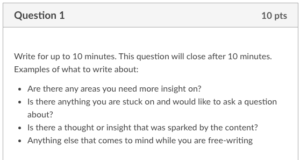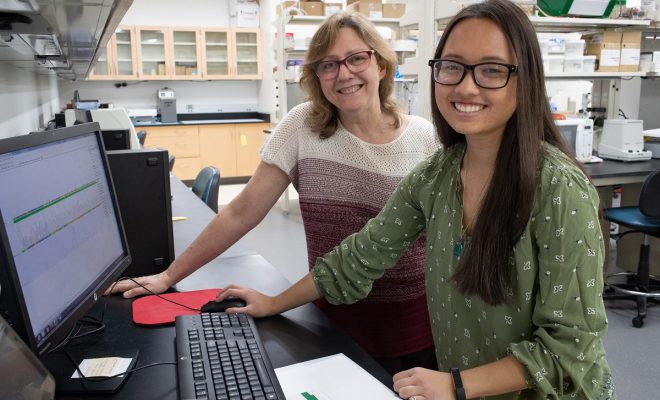Feedback is a crucial part of the online experience for students and instructors. It is valuable for a number of reasons, one being that it allows instructors to connect to students and help students grow their skill set. This blog post will look at the importance of feedback and how you can leverage it in your courses.
Let’s unpack feedback!
Does feedback matter?

As we know from student feedback and research, instructor feedback is a priority for students in an online course. It has also been shown to have a direct impact on students’ perceived satisfaction with online courses. A study from an online nursing program showed that a lack of feedback caused students to be unsatisfied with their online learning experience (Soon, Sook, Jung, & Im, 2000). Additionally, we have heard from our students through surveys and student success coaches that they appreciate quality instructor feedback.
One of our Healthcare Administration students had this to say about the great feedback her instructor, Sharon Frazier, provided: “Overall, things have been going well. Getting constant guidance from Professor has been helpful in understanding the assignments and expectations for HCA 700. I find myself learning a lot through the discussions. She also provides a lot of feedback which is incredibly helpful.”
What do students want from their online instructor?
Studies show that students feel affirmed, challenged, and influenced when they receive quality feedback from exemplary instructors (Edwards, Perry, & Janzen, 2011). Students also report frustrations with inadequate feedback and a lack of depth in another study (Lai, 2006). When you provide thoughtful feedback, it shows students that their instructor is invested in their learning. Students may have invested a lot of time and energy into an assignment, so putting the same effort into giving good feedback reassures and motivates them.
Finding the correct tool to meet the feedback requirement
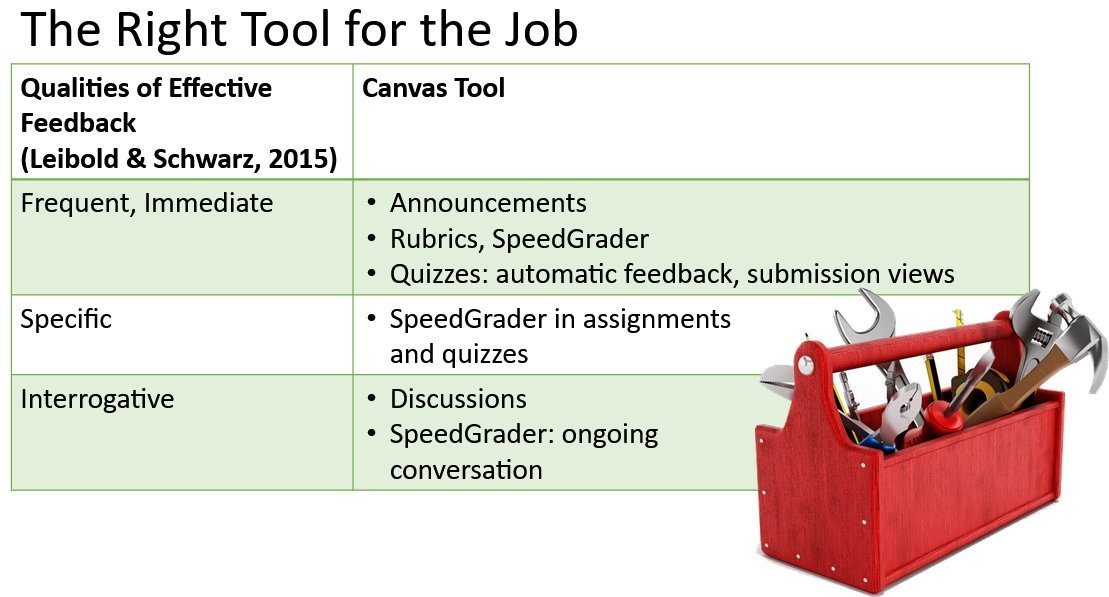
In online learning, providing effective feedback is facilitated by the tools in the learning management system or digital learning environment. Effective feedback is frequent or immediate, specific, or interrogative (Leibold & Schwarz, 2015). Our digital learning environment, Canvas, enables faculty to easily give feedback with these characteristics.
If you’re looking to provide feedback in Canvas, consider one of these tools:
- Announcements: Announcements are a quick and great way to communicate to the entire class at once, such as when you notice a running theme when grading and want to point it out. You can also use them to prepare students for the next stage in the course.
- Rubrics: The Canvas rubrics tool gives you the ability to use pre-built feedback and personalized feedback. You can use the pre-built feedback to quickly assess the main criteria of an assessment. It also gives you the ability to justify your grading with the differing levels of criteria assessment. The rubrics tool also has an area that allows you to provide context and commentary regarding your grading.
- Quizzes: The Canvas quizzes tool allows you to give feedback on quiz questions based upon the correct answer, incorrect answers, or for specific selections. You can create this feedback before the course opens, and students can receive it immediately after submitting their quiz. The advantage of this option is that you only need to write feedback once and it applies to every student attempt.
Canvas also has a great analytics tool that allows you to view student performance at the class-level. You can interpret the data and identify common threads from the reporting then use this information to provide additional feedback on specific content areas that have lower than expected performance. You can also leverage announcements to share content with students right when they need it!
If you’re looking to learn more about feedback and other related topics, you can review our Journey to Online self-guided courses! In our Teaching course, the following modules address feedback:
- Developing Your Online Course – This module explores the ideas behind creating effective, feedback-drive, rubrics for your students and yourself
- Teaching Your Online Course – This module has great information and advice on how you can best provide valuable feedback
If you learned something new or would like to suggest future topics for us to dig into, leave a comment below! We’d love to hear from you.
References
Edwards, M., Perry, B., & Janzen, K. (2011). The making of an exemplary online educator. Distance Education, 32(1), 101-118.
Lai, H. J. (2006). On-line courses: Recommendations for teachers. Academic Exchange Quarterly, 10(4), 50-55.
Leibold, N., & Schwarz, L. M. (2015). The Art of Giving Online Feedback. Journal of Effective Teaching, 15(1), 34-46.
Soon, K. H., Sook, K. I., Jung, C. W., & Im, K. M. (2000). The effects of internet-based distance learning in nursing. Computers in Nursing, 18(1), 19-25.