If you sometimes feel like your course is taking over your life, you’re not alone. Does this sound familiar:
Some weeks I spend way too much time on my online courses. Some weeks I do not spend enough time on my online courses. Please remember we all teach courses in >1 program, including our home campus responsibilities, with both in-person and online modalities!
No matter how prompt you are or how much time you dedicate as an instructor, there is never enough time to do everything you should or could. I try to find ways to automate things, but that even takes some time.
What I find difficult is that students, because they tend to work all hours all seven days, will ask questions 24/7. I feel like they expect me to be constantly monitoring my email. I like to take the evenings and weekends off (call me crazy), and that makes me feel guilty.
These are some of the answers I got to the question, “What do you find the most difficult about teaching online?” When instructional designers like myself meet with an instructor for the first time, it often goes like this:
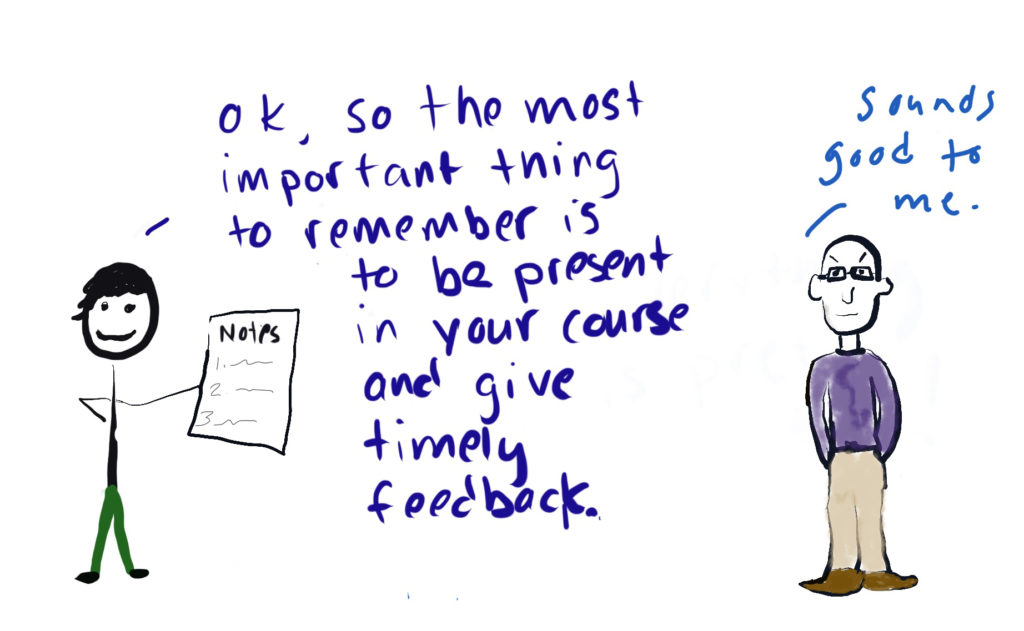
However, the well-intentioned ID might not imagine this reality during that conversation:
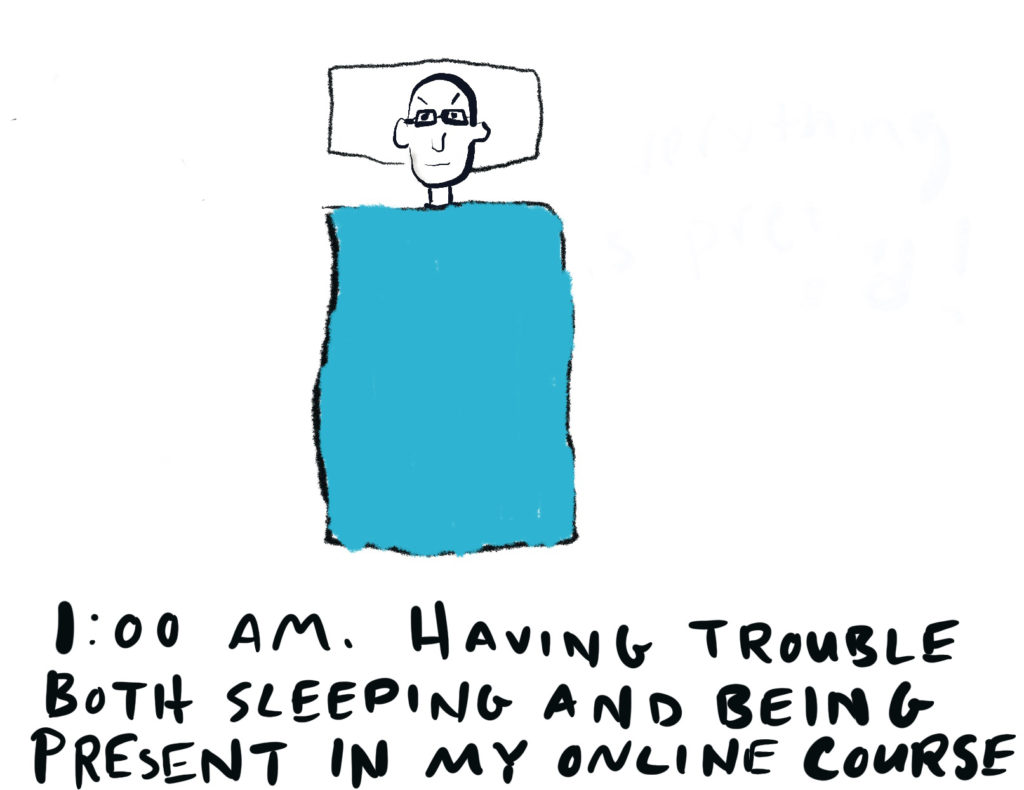
What’s the answer to this problem of no boundaries naturally existing in the “Anytime, Anywhere” model of online education? As a faculty-designer team, we cannot manufacture more time in the week. What can we do to achieve a healthy work-life balance in the online classroom?
Tips from a Journal Article
I looked for journal articles that applied to this issue, and I found one article from the Journal of Educators Online that I wanted to highlight called Creating Boundaries within the Ubiquitous Online Classroom1. If you have the time, I suggest reading the entire 21-page article. The authors briefly explain the theory of andragogy and the Community of Inquiry framework and then use them to support some time-saving strategies. They also highlight some efficiency tools that might save you time. If you don’t have time to read it, here is a summary of their tips and tricks. The article suggests setting three “priorities” as I illustrate below. (Click on an image to enlarge it.)
What UW Extended Campus Faculty-Designer Teams are Doing
After reading the research article, I realized we are already implementing these strategies in course design; this is why course design can seem like such a heavy lift upfront. Here are some of the strategies we as faculty-designer teams have used that help create a healthy work-life balance:
- Creating boundaries through office hours
- Using rubrics to grade more efficiently
- Generating automatic feedback through quizzes, practice activities, etc.
- Providing examples through multimedia or text to guide students when the instructor isn’t present
- Using technologies like the Canvas Teacher App, Speedgrader, Turnitin for efficiency
- Leveraging Peer Review and Group Assignments to save time (though the design time can be on the heavy end!)
- Saving announcements/pre-writing announcements
- Using and re-using just-in-time videos to clarify course concepts and provide help
- Posting “weekly wrap up” announcements to provide a feeling of closure and continuity before moving on to the next unit
- Finding opportunities during the course revision process to implement (e.g., cutting down on weekly discussions when one isn’t needed every week).
We want to hear from you!
Even though I see evidence that faculty-designer teams are employing time-saving strategies to set boundaries and manage time, I realize it’s not a perfect solution; instructors still struggle with work related to their online courses creeping into their personal time. We would love to hear your stories and strategies you would like to share.
Comment on this post or email me at kristin.kowal@uwex.edu on what you’ve tried and learned about time management, setting boundaries, and teaching online!
1Hansen, B., & Gray, E. (2018). Creating Boundaries Within the Ubiquitous Online Classroom. Journal of Educators Online,15(3). doi:10.9743/jeo.2018.15.3.2
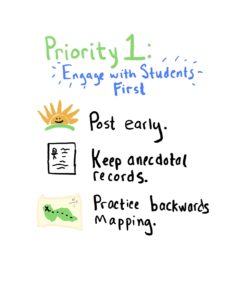
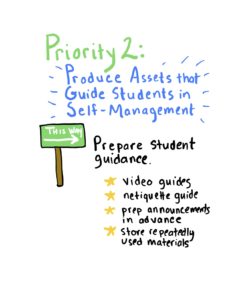
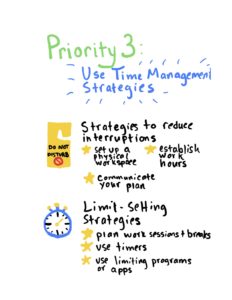
karen a stelzel says
Hi Kristin…nice to eMeet you!
I really like this new communique for online instruction and instructors! Here I am, getting up at 3:30 in the morning to get some work done (my dog woke me up and I couldn’t get back to sleep–AND I work best in the morning), and, first checking my email, I came upon this new blog–and so now I have been reading it and enjoying it and haven’t started my “work!” These are the kinds of GOOD things that, yes, do get in the way of work. It is nice to read that I am not the only one who grapples with this time element. Thanks for the blog and the attached article. I like your illustrations–can I do this on my courses??? I am at the “end” of writing an online course and it was so much fun–I want to do another one! It is nice to feel like part of a team–and this blog is doing just that. Cool! Oh, I live at a condominium complex on the north side of Madison–and I am right by a pond–and Sandhill Cranes are as common as squirrels! It is awesome!
Kristin Kowal says
Hi Karen,
Thanks for your comment! Since we all work at a distance, it’s great to get a chance to communicate and learn about each other when we can. I love the North Side – Cherokee Marsh especially.
I’m glad you liked the illustrations. For your specific use and situation, I suggest talking to the instructional designer for your program. Generally speaking, I am always happy to see more illustrations as a way to visually represent information (and, as in this case, add a little variety and humor). I would also love to see a choice in some assignments for students to illustrate their ideas or transform ideas/processes they are reading about into something new.