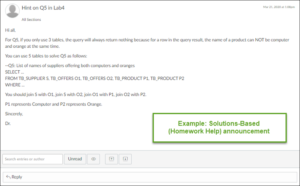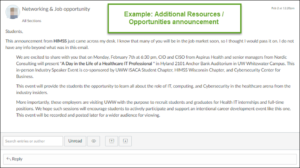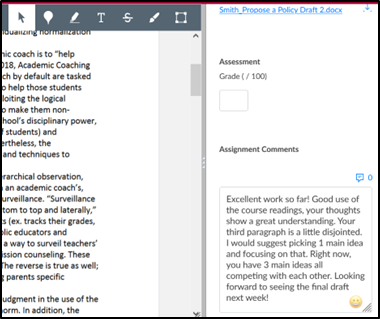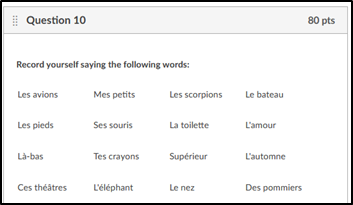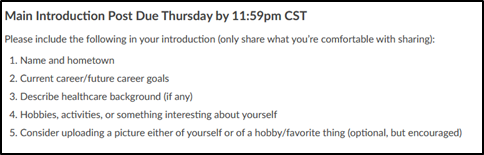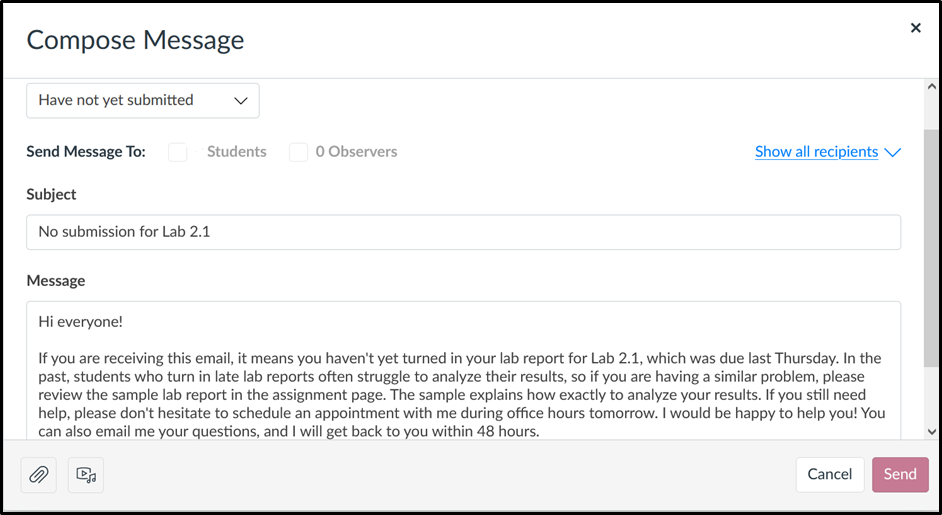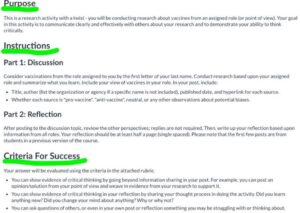In this issue’s “Faculty Spotlight,” instructional designer Kerri Patton interviews Professor Jean Marsch about strategies to strengthen instructor presence in online courses. When teaching online, instructors have to compensate for their lack of physical presence in the classroom by engaging with their online students creatively and regularly. Here are some favorite strategies that Prof. Marsch uses in her course HIMT 415: Human Resource Management in Healthcare to build a rapport with her online students and increase her presence in the course.
 Prof. Marsch is an Associate Lecturer at UW-Green Bay and teaches in the Bachelor of Science in Health Information Management and Technology (HIMT) program. She holds a Bachelor of Science in Nursing from UW-Madison and an MBA from UW-Oshkosh. She was the Chief Human Resources Officer for Green Bay Public Schools and the Director of Human Resources at St. Vincent Hospital in Green Bay. She was also elected to and a member of the Green Bay School Board for 15 years. For 10 years, she served as the School Board’s president.
Prof. Marsch is an Associate Lecturer at UW-Green Bay and teaches in the Bachelor of Science in Health Information Management and Technology (HIMT) program. She holds a Bachelor of Science in Nursing from UW-Madison and an MBA from UW-Oshkosh. She was the Chief Human Resources Officer for Green Bay Public Schools and the Director of Human Resources at St. Vincent Hospital in Green Bay. She was also elected to and a member of the Green Bay School Board for 15 years. For 10 years, she served as the School Board’s president.
 Kerri Patton is an instructional designer with UW-Extended Campus. She holds bachelor degrees in English Literature and German from UW-Eau Claire, a Master’s of Educational Technology from Boise State University, and a Graduate Certificate in Online Teaching from Boise State University. Prior to her current role, she served as an instructional designer with the UW MBA Consortium/UW Undergraduate Business Alliance. For 10 years, she was the German language instructor (Levels 1-AP) and German American Partnership Program coordinator for Memorial High School in Eau Claire, as well as a district instructional technology liaison. She also taught English in Germany as a U.S. Fulbright scholar. She began her career as a project coordinator and assessment report writer for Personnel Decisions International and a Desktop and Helpdesk Support Technician for UW-Eau Claire.
Kerri Patton is an instructional designer with UW-Extended Campus. She holds bachelor degrees in English Literature and German from UW-Eau Claire, a Master’s of Educational Technology from Boise State University, and a Graduate Certificate in Online Teaching from Boise State University. Prior to her current role, she served as an instructional designer with the UW MBA Consortium/UW Undergraduate Business Alliance. For 10 years, she was the German language instructor (Levels 1-AP) and German American Partnership Program coordinator for Memorial High School in Eau Claire, as well as a district instructional technology liaison. She also taught English in Germany as a U.S. Fulbright scholar. She began her career as a project coordinator and assessment report writer for Personnel Decisions International and a Desktop and Helpdesk Support Technician for UW-Eau Claire.
Interview
What tools or strategies do you use to connect with students in your course so they know you are “present”?
Throughout HIMT 415: Human Resource Management in Healthcare, students take on the role of the newly hired manager of a health information management department in a fictitious hospital. They are divided into two discussion groups and alternate between responding to human resource issues posed in the scenarios or reflecting on the issues through discussion prompts. There is no perfect solution to the issues, but students are able to analyze various approaches to the issues using the concepts in the lecture, text, readings, and past or current employment. [Note: This type of activity is called a fishbowl discussion. You can reach out to your instructional designer if you would like to use a similar activity in your course.]

Screenshot of a fishbowl discussion set up in the Canvas learning management system
I connect with each student at least every week and write a response that is specific to their work. I feel it is important to respond timely to each student’s work, so I strive to do so within a day or two of the due date. In my response, I comment on the points they made and add additional supporting details, often making connections through my personal experiences in nursing and/or human resources. If a student’s response lacks depth and demonstrates little analysis, I encourage them by sharing examples of what additional information may be helpful to explain their ideas. I may also refer to a section of the text to supplement my responses.
Which of these strategies is your favorite? Which do you think is most effective?
I feel strongly that the content of this course can benefit students in current and future employment, and personally. For example, when we explore the issues around effective recruitment and retention, I encourage students to think not only about compensation, but all the other factors that are at play. When we study the chapter on benefits, students often comment that they took a second look at the benefits offered by their employer and came to appreciate not only the health and dental plans, but disability insurance, tuition assistance, paid time off, and more. By sharing the list of benefits (other than health insurance) that they consider most important, students comment on how they changed their thinking about the importance of benefits and that they will pay close attention when looking for employment. We relate this to how organizations can promote a full array of benefits when they develop recruitment materials.
Is there a story or example you would be willing to share about a time when developing a connection and presence in the course helped a student be successful?
One of the assignments in the course consists of writing a resume, cover letter, and reference list. When I first taught this class, I wondered if this lesson would be helpful to students who might find this assignment merely busywork. My concern was unfounded when I received a great deal of immediate feedback from students who appreciated my critiques. A student stated that after submitting the updated documents, an interview was scheduled within 24 hours. Clearly, this was not the only reason for the interview. However, I inform students that well-prepared application materials are often the first opportunity for a candidate to present themselves to an employer and therefore must be carefully and accurately prepared.
After each lesson, I send an announcement that summarizes the points of the lesson . . . I may call attention to a reading or share a recent and relevant article. Most often, I share an experience from my work that demonstrates how the concepts relate to HR and leadership practices.
How does your connection to students provide increased learning opportunities?
After each lesson, I send an announcement that summarizes the points of the lesson and I include important points or themes shared by students. I may call attention to a reading or share a recent and relevant article. Most often, I share an experience from my work that demonstrates how the concepts relate to HR and leadership practices.
How does your connection to students impact student performance or engagement?
I find that my students are very engaged in the lessons. They demonstrate engagement through responses to other students and me in which they share insights from their current or past employment, based on the topic of the lesson. For example, they may share how important it is to be able to balance work and family commitments or the impact that a supervisor and tuition assistance through an employer had on their decision to continue their education. We then translate these ideas into ways to structure a new position to retain staff. In our class scenarios, which were developed as real-world situations, the students are the supervisors. Through their participation in the scenarios, they learn that the decisions they make directly impact the ability to recruit and retain staff.
What was difficult at first about maintaining a presence in your course? How did you overcome that difficulty?
When I first taught the course, I was unsure of how much and the type of feedback to offer students. Based on input from students, I found that they appreciate feedback that enhances their ability to think deeper about an issue. When I get responses such as, “I never thought about this before,” or “I never realized that…,” or “I am going to add that to my staff evaluations,” I realize that the lessons and my personalized feedback make an impact.