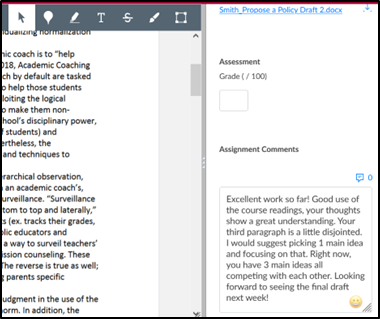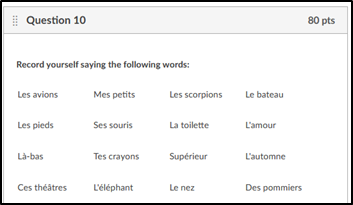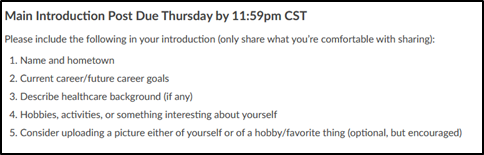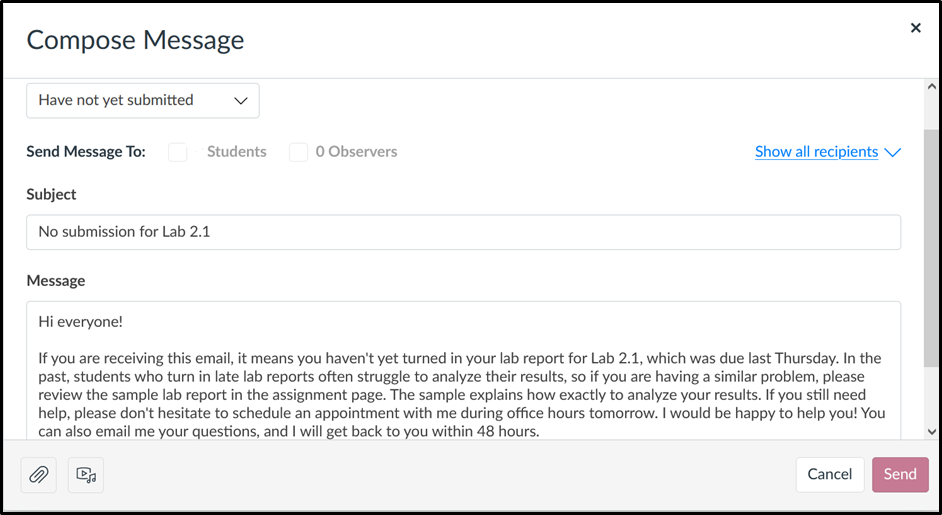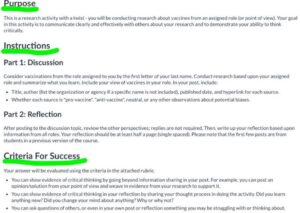Introduction
Students report greater satisfaction in online courses where they perceive instructors to be active and engaged—that is, “socially present.” In the absence of their physical presence, online educators must establish a strong virtual presence with students to foster and sustain connectedness for the duration of a course. These connections are key to building a strong community of learning, which is a motivating factor for all learners. Read on for three straightforward strategies you can use in your online classroom to ramp up your social presence and foster connection with your students.
Create a Social Presence Plan
Developing an online course takes plenty of time and a great deal of planning. Once your curriculum is developed, your learning materials are chosen and vetted, and your class is constructed and published online, you might think your work is done. Good news: much of it is! To ensure all your efforts pay off when it’s “go time,” don’t forget to create a social presence plan that maps out how you will build, foster, and sustain meaningful and consistent engagement for the duration of your course. This plan might include strategies for items such as:
- Posting Announcements: How often will you post? What type of information will you share? How will you share this information (written, audio, video)? What announcement content can you create ahead of time so it can be repurposed each term?
- Giving Feedback: What level of feedback will you offer your students? Which assignments will you target for customized feedback? How will you deliver this feedback (written, audio, video)?
- Participating in Discussions: When will you enter the conversation? As the subject-matter expert, how can you further a discussion without smothering it? How will you encourage more participation from group members? How will you intercede if group members get off track?
- Holding Synchronous Office Hours: How will you structure office hours to encourage participation? How can you purpose office hours to achieve particular goals (e.g., live working sessions, interactive Q&As, collaborative problem-solving, etc.)?
Customize Announcements
Published right at the top of all Canvas courses, course announcements are located in a high-traffic area that is convenient for learners to engage with every time they log in to a course. Take advantage of this “prime real estate” by regularly using announcements. Doing so is an easy way to increase your presence and build a rapport with your students. Here are different types of announcements you might use in your course:
- Regular Weekly Announcements: Start students off on the right foot by letting them know what’s to come in the week ahead. You can also highlight important due dates.

Screenshot of a list of regular weekly announcements posted in a Canvas course
- Content-Specific Announcements: Hook students into a new unit or lesson by posting an enticing introduction that grabs their attention. Inject your energy and expertise into a topic by offering concentrated bursts of content-rich information that relates directly to what students are learning. Sell learners on “What’s in it for me?” and increase their interest in your topic by explaining how they will benefit from what’s being taught.

Screenshot of a content-specific announcement
- “Lesson Wrap-Up” Announcements: Extend student learning by wrapping up what’s just been covered and connecting it to the real world. Students want your subject-matter expertise—here’s a great chance to weigh in.

Screenshot of a “lesson wrap-up” announcement
- Solutions-Based Announcements: Offer helpful hints to students as they work through their assignments. Posting homework help and worked examples for students to reference as they complete their work is a fantastic way to guide their learning.
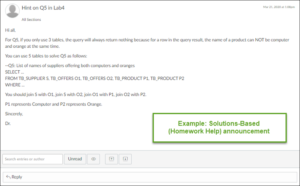
Screenshot of a solutions-based (homework help) announcement
- “Just-in-Time” Announcements: Broadcast logistical updates as needed to alert students to important information that will affect them. Examples include updates to course content, technical issues, grading information, etc.

Screenshot of a “just-in-time” announcement
- Connection Announcements: Connect course content to the real world. Adult learners want to take what they’re learning in class and apply it to their lives and professions. Use announcements to show them how those arenas connect. Additionally, use announcements to connect your students to relevant job and professional development opportunities and/or resources that encourage them to engage with the subject matter more in-depth outside of class.
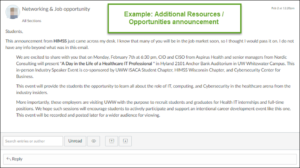
Screenshot of a connection announcement advertising additional opportunities to students
Bonus Tip: Enabling the commenting feature on your announcements will encourage additional student-to-teacher and student-to-student interactions, which helps build community!
Give Prompt, High-Quality Feedback
Ensure that the feedback you offer to students is prompt. Being prompt in your replies will teach learners that they can rely on you to be present and responsive, which models professionalism and builds trust. Whether returning student calls, replying to questions in discussion forums, responding to student emails, or grading assignments and giving feedback, your timeliness matters to students so they get the information they need to make progress in your course.
Similarly, the quality of your feedback matters. Adult learners desire your expertise. They want your feedback to reflect on, learn from, and inform their current and future academic and professional efforts. Though it might be tempting to allow Canvas to auto-grade assignments, leaving students tailored comments, questions, insights, and suggestions for improvement is better for their learning. Giving customized feedback (via text, audio, or video comments in Speedgrader) is yet another way to beef up your presence in the course as learners can interact with your comments and respond.
Bonus Tip: Saving commonly used feedback for reuse (in a Word document, Excel file, etc.) is one way to make the grading process quicker. Just don’t forget to review and edit what you’ve written each time you copy it into Speedgrader Comments to ensure it’s accurate and fine-tuned for each student.
This article is based on a conference presentation by Kerri Patton and Terry Tao entitled “Facilitating Online Social Presence,” which was presented at the UW Extended Campus 2022 Collaborative Online Programs Faculty Symposium, May 24-25, 2022, Middleton, WI, United States. https://ce.uwex.edu/faculty-symposium/
✅ If you enjoyed this article and do not already recieve the IDeas newsletter, keep reading by subscribing now!