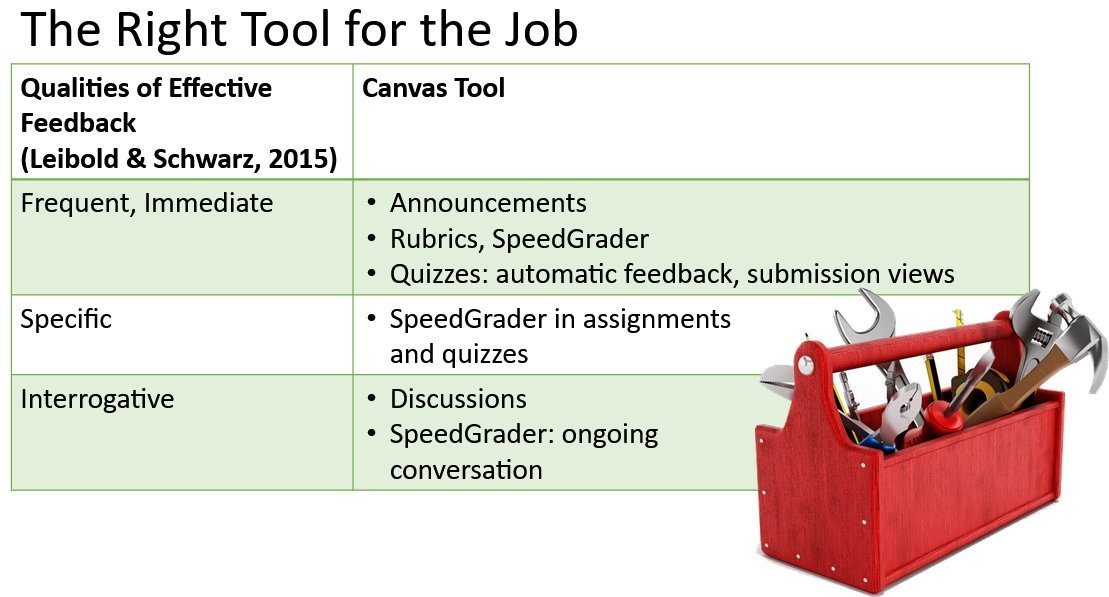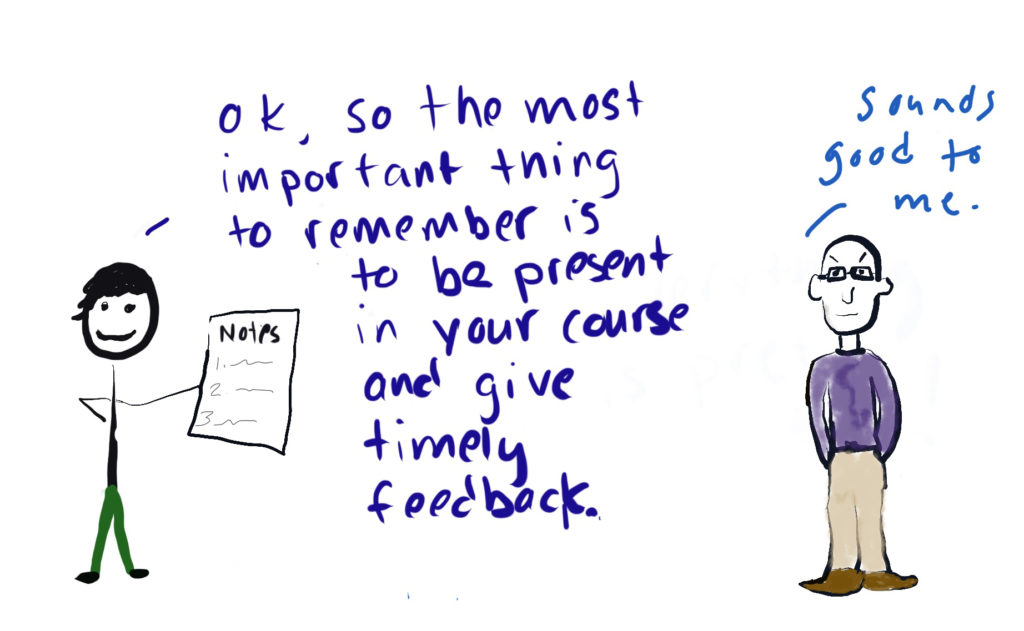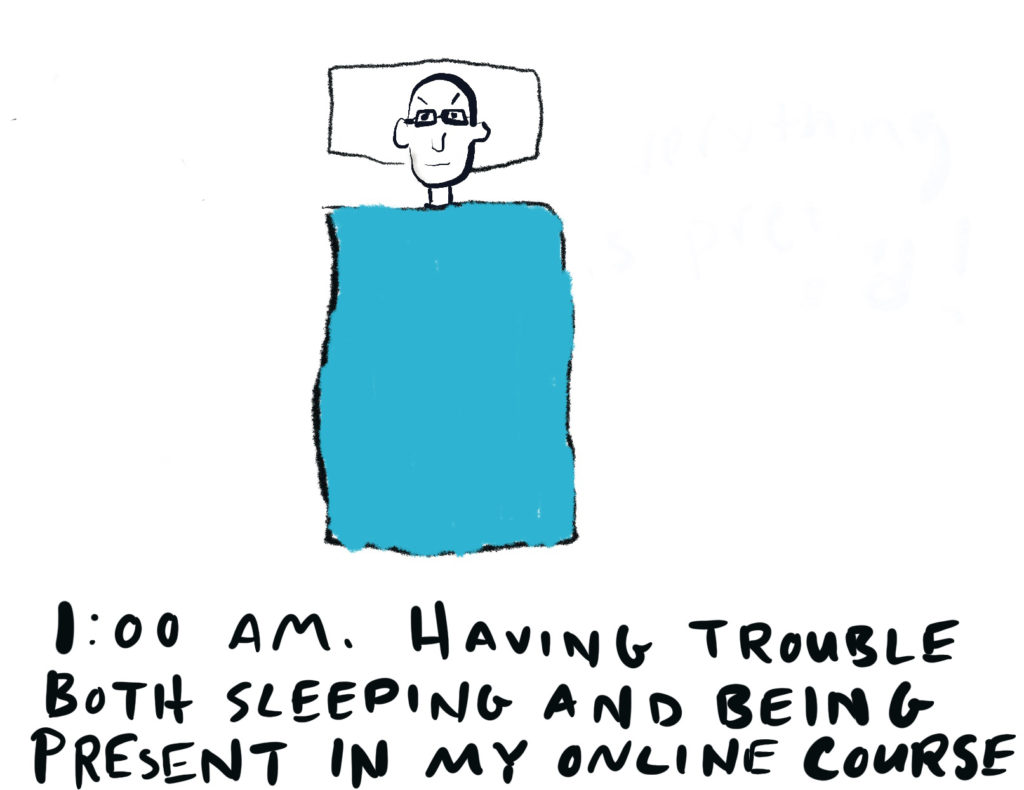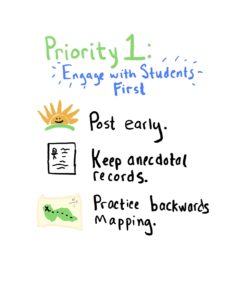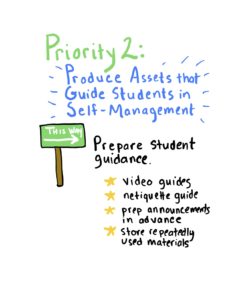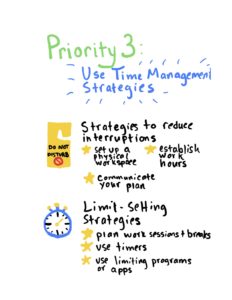Introduction
Quality resources can enhance the content of your course and foster deeper learning. However, selecting resources for a course can be overwhelming. In addition to textbooks, there are so many options for open educational resources (OERs) and resources from the UW library collection that it can be hard to choose. A targeted evaluation of the resources you are considering can make this process easier for you.
Set Goals for Your Search
Resource evaluation can begin before you start searching. Here are some tips and questions to get you started:
• Know what you are looking for in advance.
• Avoid duplicating existing content in your course when selecting additional resources.
• Take a moment to think about your goal for the new resource. Are you hoping to provide more depth to a topic? Clear up confusion about a concept?
Narrow Down Your Choices
After you have selected some possible resources, the seven evaluation criteria below can help you narrow down your options.
- Alignment: Resources should help learners meet course and assessment goals. When evaluating a resource, ensure its format and content will align with your goals. A short video tutorial could present a complex concept more effectively than a journal article. An article or case study might allow for the deeper application of knowledge in an assessment.
- Accurate and Current Information: Students may doubt the credibility of a resource if it contains errors or seems out of date. Use the publication date to prioritize recent content.
- Proper Scope: “Resources should primarily focus on the chosen topic with limited coverage of additional topics.”. For example, selecting a ten-page article that mentions the information you want in one paragraph doesn’t have the appropriate scope.
- Ease of Use: The learner should be able to access and navigate the resource with minimal direction or additional technology needs. A website with distracting advertisements or requiring specific applications or software may discourage students from accessing the resource. If navigation is a challenge, but the content is worth it, include clear directions to help students get to the information they need. For example, if students
need to log in or use credentials, let them know ahead of time to prepare. - High-Quality Media: Video, audio, and images should be clear and high quality If the quality is low, it may be difficult for students to understand the concepts presented in the media piece. Low quality could also mean that students won’t access the resource.
- Accessibility and Copyright: Any resource needs to be accessible and available to use without copyright restrictions. Look for PDFs that are screen readable or videos that have closed captioning. Librarians can be excellent resources for determining copyright questions. Your ID or media team representative can help identify accessibility issues.
- Credibility: Resources should come from a credible source. A video about climate from a well-known organization such as NOAA is more credible than a video from a random YouTube channel. Also, consider whether the resource cites or references its sources.
Prioritize Your Resources
After considering the pros and cons of a resource based on the above criteria, prioritize your list. Resources can still be used even if they don’t meet all the criteria. If there are drawbacks or issues with a resource, call them out for students when you write directions or describe the resource in your course. Your carefully selected resources will enhance the content of your course, add variety and interest for your students, and foster deeper learning and retention.