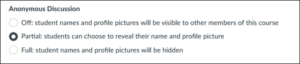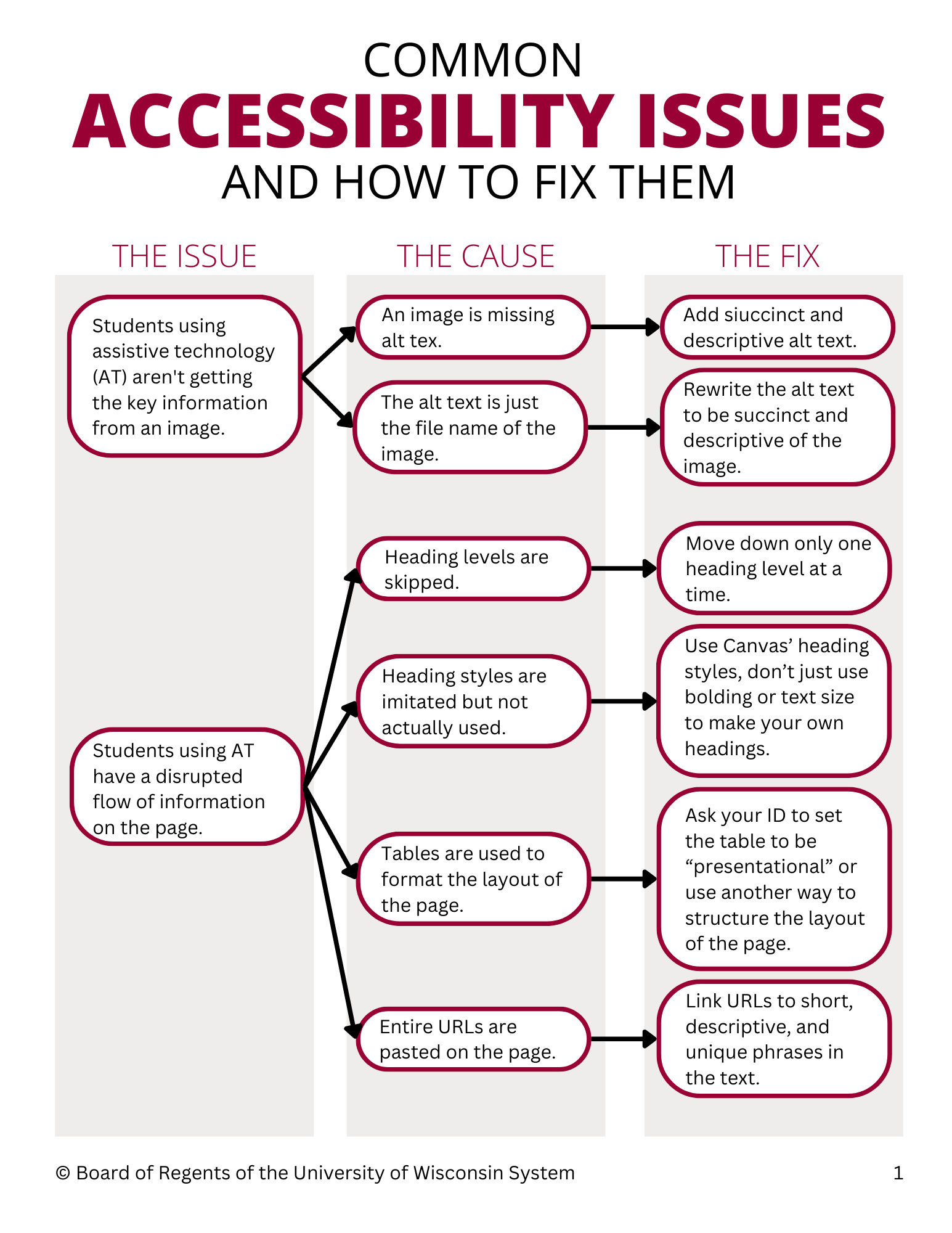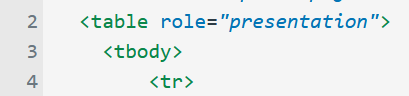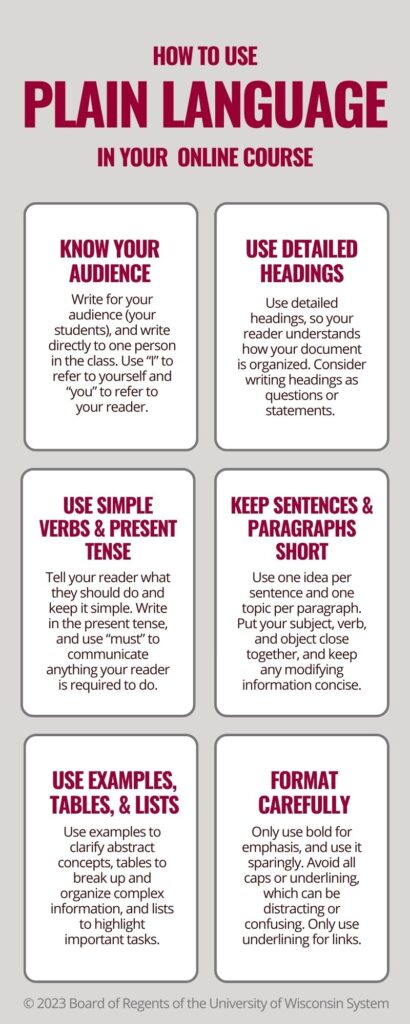Being part of a community is very important to students, especially in online learning. When students feel connected and supported, they are more engaged, motivated, and open to collaboration. They also feel safe to share ideas and diverse perspectives. Courses that include community-building activities often see improved student retention and success rates. A learning community can be built and supported through structured and formal course activities such as group projects, peer reviews, or debates, but also through spaces like a virtual café, for example, where community can “happen” spontaneously and organically. We would like to share three community-building activities that are easy to build into your course framework and that your students will enjoy.
Being part of a community is very important to students, especially in online learning. When students feel connected and supported, they are more engaged, motivated, and open to collaboration. They also feel safe to share ideas and diverse perspectives. Courses that include community-building activities often see improved student retention and success rates. A learning community can be built and supported through structured and formal course activities such as group projects, peer reviews, or debates, but also through spaces like a virtual café, for example, where community can “happen” spontaneously and organically. We would like to share three community-building activities that are easy to build into your course framework and that your students will enjoy.
Consulting Scenario
The first activity we would like to present is a great way to build community while also building important academic and life skills. It uses the so-called troika consulting technique (source: OneHE.org) and can be used at any time during the semester. In this activity, students practice the following skills:
- Self-reflection
- Formulating a problem or challenge clearly and seeking input from classmates
- Supporting their peers
- Active listening
- Problem-solving
- Working across disciplines and functional silos
- Building trust within a group through mutual support
Here’s how it works:
- In groups of three, students decide who wants to be the “client” (i.e., the person who poses a course-related problem or challenge they are dealing with).
- The remaining team members are “consultants” who discuss a solution for the client’s problem.
- The client shares their problem or challenge. (1-2 minutes)
- The consultants ask the client any clarifying questions. (2 minutes)
- The client then turns around with their back facing the consultants.
- The consultants generate ideas, suggestions, and advice. (3 minutes)
- The client turns around and shares how the discussion has helped them solve the problem. (1-2 minutes)
You may wonder how this technique works in an online environment. We recently used it in a group of instructional designers and found it’s easy to adapt and works quite well. Instead of having the client turn around, they simply turned the camera off as the consultants deliberated and discussed solutions.
Cultural Exchange
The second activity is a fun icebreaker you can use at the beginning of the semester by itself or as part of an introductory activity (source: OneHE.org). The question is simple: Ask your students how they make rice (or any other simple dish that is similar in many cultures and regions).
Here are a few possible prompts you can use to get the conversation started:
- How was rice cooked in your home when you were growing up?
- How do you cook rice now?
- Does it have any cultural or historical meaning?
- Is there a story or experience related to how you cook rice you would like to share?
The goal is to invite students to share something meaningful to them and perhaps something interesting and unique. It should be fairly easy to come up with for everyone. The activity shows your students how people may learn the same topic or concept in different ways but with similar results and that everyone comes to class with a unique background and experiences, which can influence how we approach a conversation, how we do things, and how we might answer a question.
Feedback with a Human Touch
Our third example is about promoting both teacher and student well-being throughout the whole semester (beginning, middle, and end). Called I Wish My Students/Teacher Knew, this activity helps you and your students connect and communicate effectively. It’s valuable for rapport building and adding a human touch to your class by suggesting periodic self-reflection. It’s also useful for adapting course management techniques, strategies, and assignments based on the responses or feedback from students.
This technique can be used periodically throughout the semester and can be broken into the following steps:
- Create a non-graded discussion area. We recommend setting the discussion to “Partial” anonymity so students can choose to reveal their name or not.
- Write a sentence or a paragraph starting with “I wish my students knew that…” and post it in the discussion area. Encourage students to respond with their own “I wish…” statement.
- Students write a sentence or a paragraph starting with “I wish my teacher knew that…”
- Try this activity early in the course and seek input from your students on how often such reflective activities would be valuable (every two weeks, month, etc.). You might use a surveying tool to measure the effectiveness of this activity, decide the frequency, and receive further suggestions.
- Students are free to write as much as they want, but you should keep your paragraph short, so they do not get bored.
Consider making statements related to learning, life, or anything else. Here are some examples from one course, which were posted at different points throughout the semester.
- I wish my students knew that I don’t like deadlines either.
- I wish my students knew that I am so proud of their amazing presentations. They were excellent! Seeing their progress made me so happy.
- I wish my students knew that today I was so disappointed because after spending the whole weekend writing feedback on their drafts, their final essays did not show the desired progress. Sometimes I feel they don’t even read my comments.
- I wish my students knew that I feel bad about the instructions for the last assignment not being clear and causing confusion.
Remember to encourage your students to respond with their own “I wish…” statements. This helps create connections and keeps students engaged in your course.
As you can see, each of these three activities is fairly easy to implement and facilitate. Talk to your instructional designer during revision time if you are considering one of these activities and would like assistance with adding it to your course.