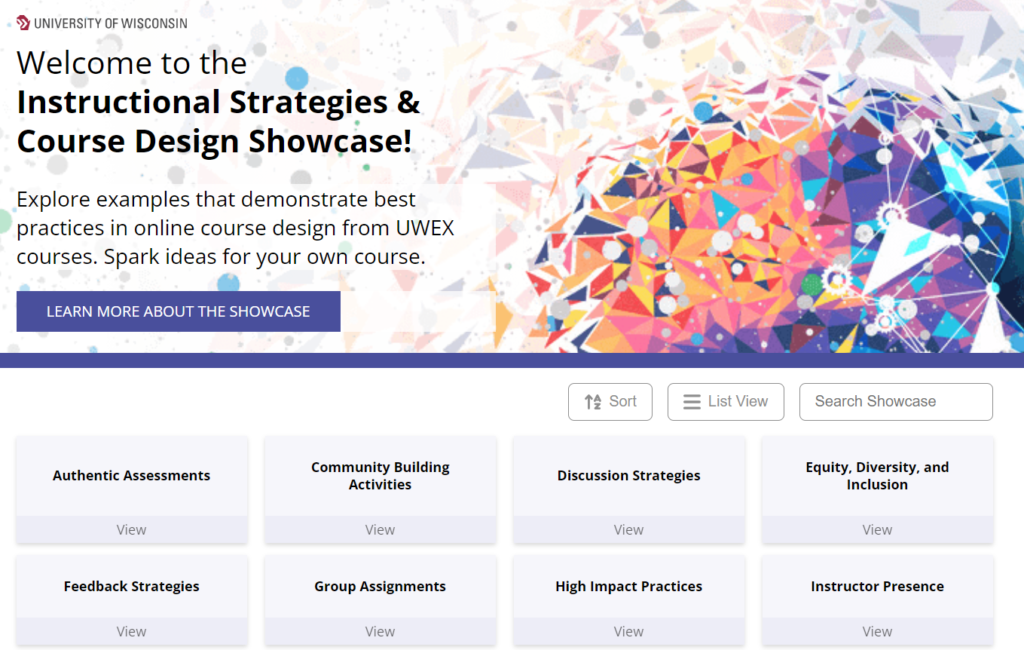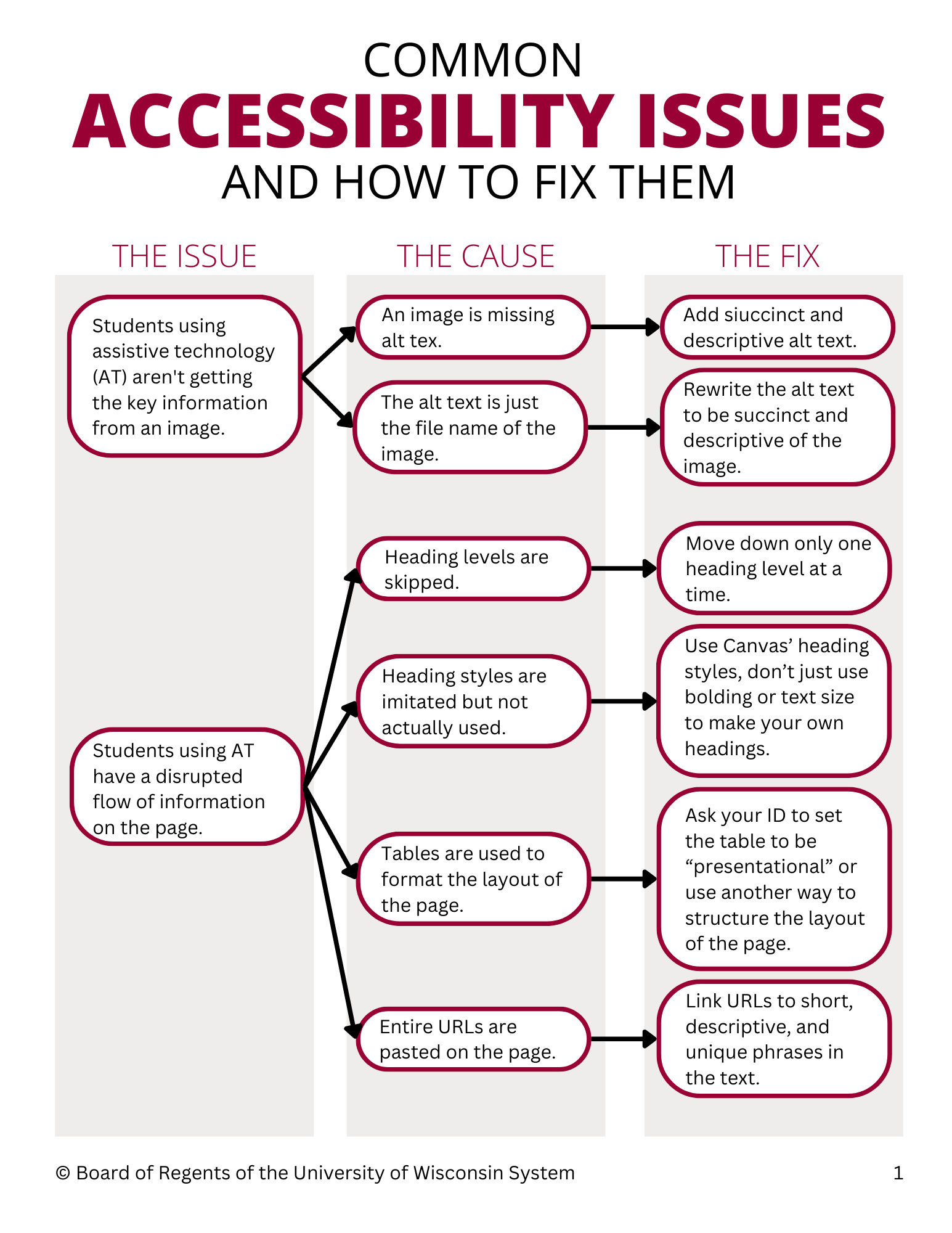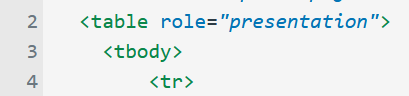We’re excited to announce the latest revision of our Level Up professional development series. Level Up consists of three professional development courses housed in Canvas:
- Level Up 1 – Planning Your Online Course
- Level Up 2 – Developing Your Online Course
- Level Up 3 – Teaching Your Online Course
These courses have been designed to support you in developing a new course or revising an existing one. The OPLR instructional design and media teams have worked together to carefully update Level Up to reflect current best practices and provide an even more engaging and effective learning experience. Here are the top five improvements we’re most excited about.
1. Updated Learning Resources and Activities
We’ve refreshed our learning resources and activities to ensure they address the most current challenges in online learning design. You will find revised materials such as:
- Selecting materials for equity, diversity, and inclusion
- Creating effective media
- Cultivating a sense of community
The Level Up content is more relevant than ever, helping you navigate the evolving landscape of online education with confidence.
2. Enhanced In-House Resources and Examples
We’ve significantly expanded our collection of in-house learning resources, reducing reliance on third-party materials. This includes:
- Revised and expanded tip sheets throughout the courses, such as our Backward Design Tipsheet
- The integration of materials from our Instructional Strategies & Course Design Showcase, featuring real-world examples from your collaborative peers and their courses
3. More Faculty-Centered Media Content
We’ve incorporated more media content featuring you, our faculty partners! In these videos, experienced instructors share their personal experiences adapting to the online environment and offer practical advice for colleagues new to online teaching. Check out this great example from Brenda Tyczkowski on the benefits of backward design:
4. Revised Milestones and Digital Badges

We’ve updated the assessments within the Level Up courses to reflect current best practices. The templates and job aids associated with the milestone assessments closely resemble the tools our instructional design team uses when working with faculty partners. And, as you submit milestones, you’ll receive individualized feedback from our instructional design team.
As an added incentive, faculty can earn digital badges by completing each training course. These badges are a tangible recognition of your commitment to professional development in online education.
5. Best Practices in Action
We’ve applied our own best practices in online course design to these training courses, with a strong focus on:
- Alignment: Ensuring course objectives, content, and assessments work together seamlessly. Every Level Up activity supports your goal of enhancing your online teaching.
- Engagement: Creating interactive and motivating learning experiences. We’ve incorporated tailored media content and numerous examples to keep you engaged and connected to the content.
- Scaffolding: Providing structured support to help you build skills over time. As you work through the three Level Up courses, you will be carefully guided through the planning, course design, and teaching processes for online learning. Every milestone includes templates and job aids that can be reused in future course projects.
By experiencing these best practices firsthand as learners, you can gain a deeper understanding of their impact and be better equipped to implement them in your courses.
We’re so excited to share these changes with you! Months of effort from the OPLR team have gone into making Level Up the best that it can be. As you embark upon your next course development or revision, be sure to ask your instructional designer about how the Level Up courses can contribute to your project goals.