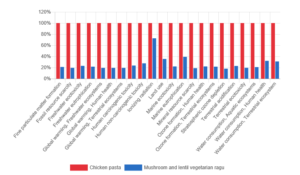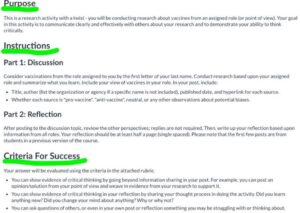Just like that, 2022 is behind us. This past year, our IDeas Newsletter team enjoyed bringing you fresh ideas for online teaching along with a refreshed newsletter name and design. We hope you liked the changes and found time to read an article or two. However, if you missed some of the great content from the newsletter, we’ve got you covered with the top content from this year’s issues. While it may not be the Times Square ball drop countdown to midnight, here is a countdown of our most-read articles this year and one of our favorites from 2022.
✨Four… Improving Online Discussions (One of Our Favorite Articles)
Do your discussions feel like busy work or just small talk? Are students only engaging in shallow conversation? It’s a common problem and we have research-backed ways to push those discussions deeper and engage students more!

We at the UWEX Instructional Design team were so proud that instructional designers Laurie Berry and Kristin Kowal published their research on effective online discussions in Online Learning in 2022! They summarized their results and best ideas for reinvigorating online discussions at our 2022 faculty symposium and on our ID blog. Check out the five components of their Framework for Student Engagement and Critical Thinking and examples of how to implement them. We think this is a resource you will want to bookmark and come back to when it’s time to revise or create your online course.
✨Three… Symposium Session Previews
“Where’s the fizz?” That’s what Flower Darby asked during her keynote address. Believe it or not, it’s an important question related to online learning!

Every year the UWEX Instructional Design team looks forward to getting together with you to talk about best practices in online learning at our annual symposium. Our article previewing the sessions at the symposium was our third most-read article this year. You can revisit the article or, better yet, watch some of the presentations from the symposium! These recordings will allow you to revisit a favorite presentation or watch a session you were not able to attend. You can also watch the keynote address from Flower Darby (her profile was the fourth most-read article of the year). We look forward to seeing you at the symposium in 2023!
✨Two… Feedback with Impact
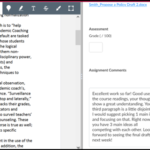
How do you leave personalized, individual feedback beyond the comment box in SpeedGrader? That’s the question that kicked off this exploration of what makes high-quality personalized feedback and under-utilized ways to incorporate it in our courses.
Our second most-read article this year examined increasing student motivation through personalized feedback. Progress through three steps to see some different examples to provide students with the feedback they need. The examples range from basic to advanced and give some fresh perspectives and ideas to help students meet their needs. Also, you can contribute to the article by submitting your own favorite feedback ideas.
✨One… Be Seen by Your Students
Do you offer helpful hints for challenging work in your online course? What about “just-in-time” announcements? What do you post in the discussion boards as the instructor? There are lots of ways to be seen more by students and watch engagement improve.

Did you know that students report greater satisfaction in online courses when they perceive the instructor to be active and engaged? Our most-read article this year provides suggestions to increase your online social presence in your courses. Learn about creating a social presence plan, customizing announcements, utilizing feedback, and more to increase your presence in your course.
🎉 Happy New Year!
All of us on the UWEX Instructional Design Team appreciate each of you and what you do. The fact that the most-read articles this year are all about trying new things and reflecting upon existing practice to improve demonstrates the care and dedication you have to your teaching practice and our students. Cheers to you and 2023!
We’d love to serve you better in 2023! If you have a topic or idea you would like to read more about in the IDeas newsletter, let us know!