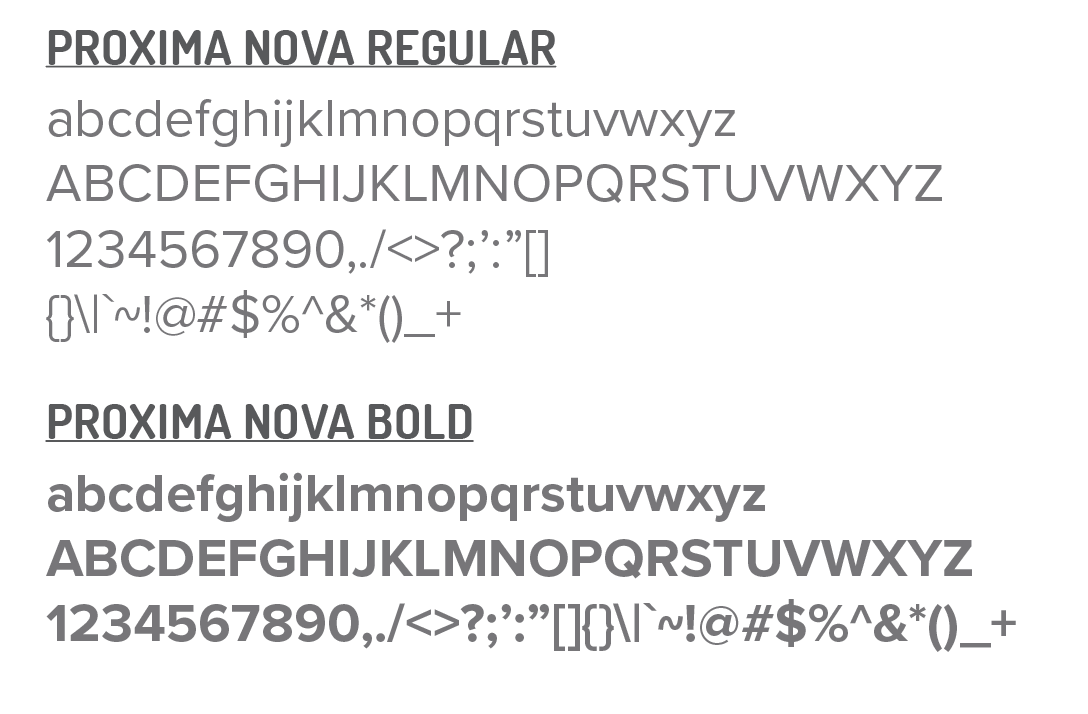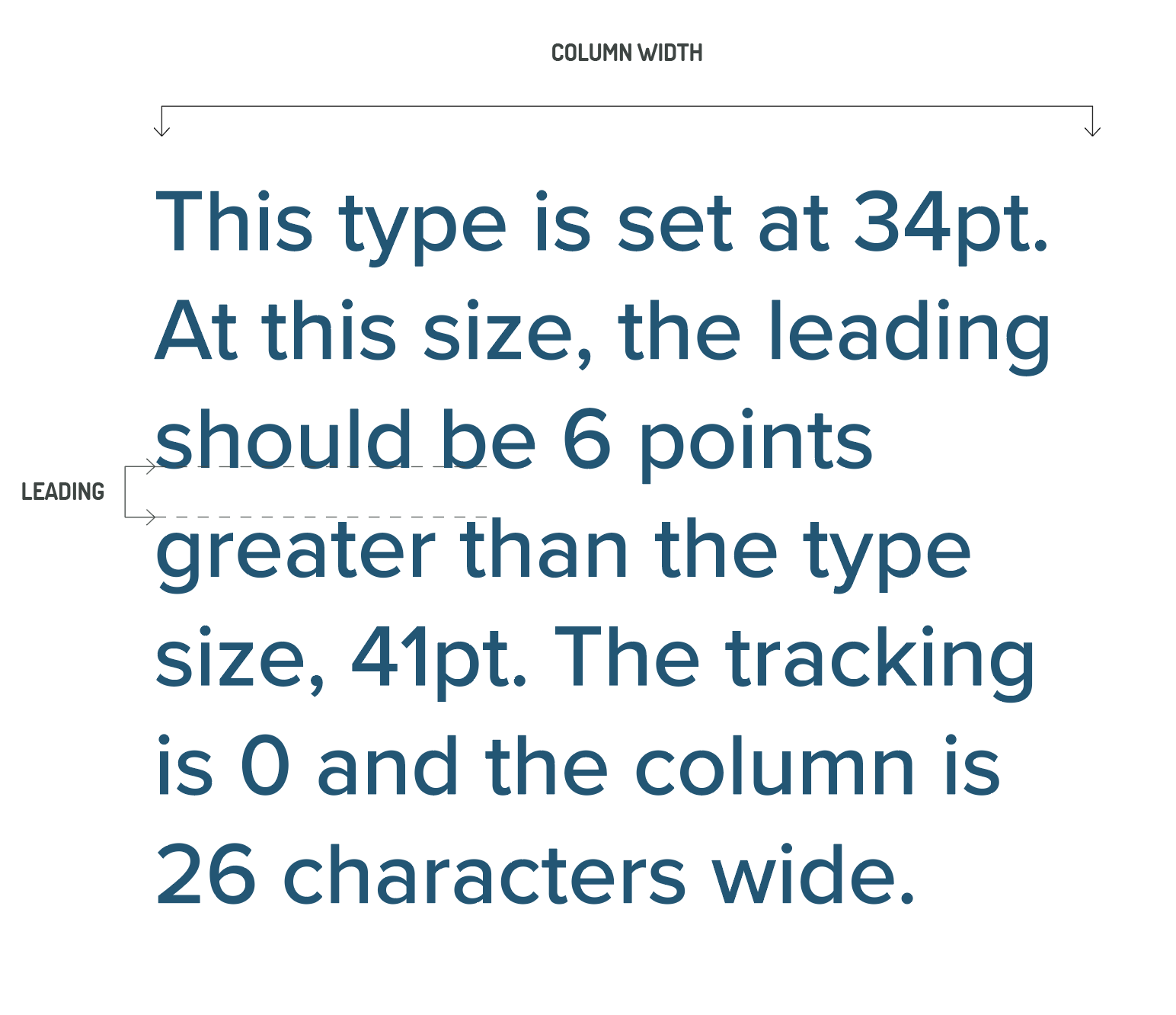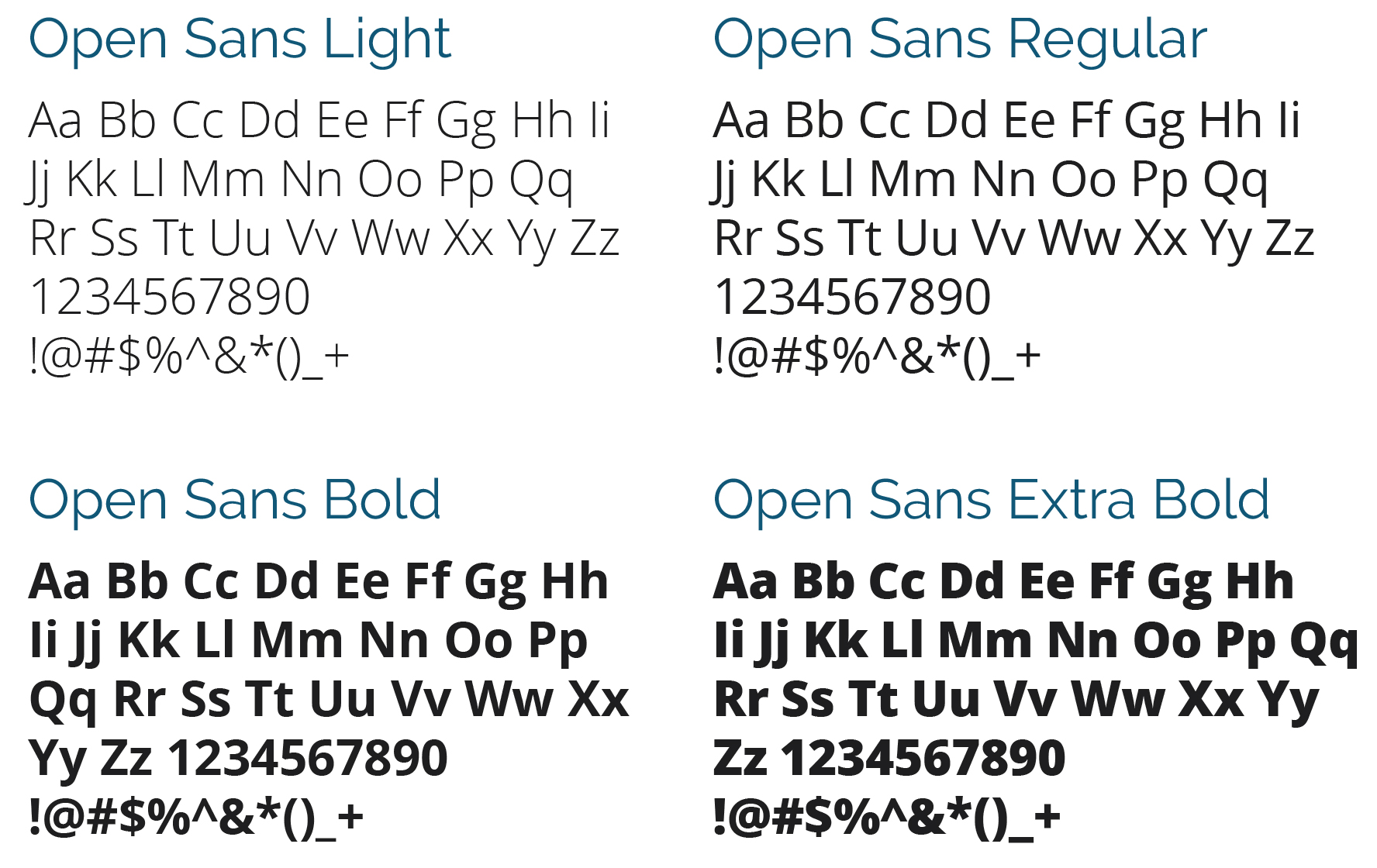Logo
The main logo for Independent Learning is a two color logo with the simple graphic and text. Additional options are available for alternate usage, but the primary logo should always be the first choice.
The logo should be scaled proportionately, graphic elements and tag lines should not be altered out of proportion to logo.
Downloads are available in the colored version and a reversed (white) version in jpg, png, and vector. A description of usage for each is listed below.
jpg: Solid background for use in web and other digital applications.
png: Transparent background for use in web or other digital applications.
vector: Scalable, vector based image, used as a smaller download size for both print and web applications.
If another specific format is needed, please contact our Media/Creative Services department.
Primary Use Logo(s)
Alternative Use Logo(s)
For use when the logo needs to fit an alternate dimension or color specification.